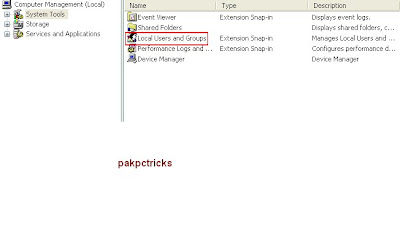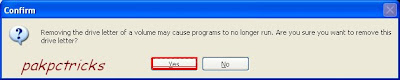You might want to password protect all your personal information folders if more than one users are sharing your Windows 8 Operating System.
Step1: Make a Folder that you want to protect.
Step 2: Right-click that Folder and go to Properties.
Step 3: Click on the Security tab, select the User you want to deny access to your folders and click Edit.
Step 4: Select the same user. Check the box that has the first Deny box. Checking this option will check all the remaining options too. Once you Apply these settings your folder will only be accessible from your account.