Today, I will tell you a trick to change administrator password without knowing older password. Its amazing.
Go to " Control Panel " and click on " Administrative Tools ".
Now click on " Computer Management ".
After it, go to " System Tools ".
Now double click on " Users and Groups ".
Then under users you will see all the users account including Admin account.
Right click on " Administrator " and set password.
Now your work has been done so enjoy.
Go to " Control Panel " and click on " Administrative Tools ".
Now click on " Computer Management ".
After it, go to " System Tools ".
Now double click on " Users and Groups ".
Then under users you will see all the users account including Admin account.
Right click on " Administrator " and set password.
Now your work has been done so enjoy.




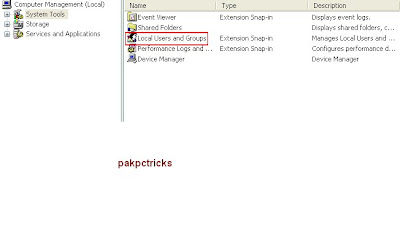


No comments:
Post a Comment